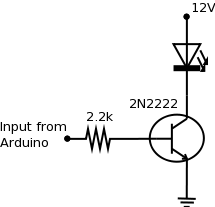We've launched our new site at www.openlighting.org. This wiki will remain and be updated with more technical information.
Arduino RGB Mixer
From wiki.openlighting.org
{{ #if: yes | ![]() }}{{ #if: |
}}{{ #if: | ![]() }}{{ #if: yes |
}}{{ #if: yes | ![]() }}{{ #if: yes |
}}{{ #if: yes | ![]() }}{{ #if: |
}}{{ #if: | ![]() }}{{ #if: |
}}{{ #if: | ![]() }}{{ #if: |
}}{{ #if: | ![]() }}{{ #if: |
}}{{ #if: | ![]() }}{{ #if: |
}}{{ #if: | ![]() }}
}}
This page describes how to build a simple LED RGB color mixer using an Arduino and OLA and QLC. The Arduino is programed to emulate a DMX_USB_Pro.
Parts:
- LED strip lights, Ikea has a set which are reasonably cheap and come with mounting brackets: Dioder - $50
- A power supply for the Led lights, make sure it can provide enough current for the amount of leds you plan to use -$10
- An Arduino, I used the Duemilanove - $30
- Parts to make a driver circuit: 3 x 2N2222 transistors, 3x 2.2k resistors, small PCB - $10
- A 110ohm resistor (or 100 + 10 ohm) to disable the auto-reset on the new Arduino boards.
In the example above the Ikea leds run from 12V and draw ~420mA when all colors are on so you need to make sure the driver circuit and power supply is sized correctly.
Hardware
The LEDs use 12V while the Arduino supplies 5V so we need to make a driver circuit. The one below should be good up to 800mA per channel or so.
You need one of these per channel. The inputs should be connected to the PWM pins on the Arduino (pins 3, 5 & 6) on a Duemilanove).
Arduino Software
Disable Auto-Reset
The newer Ardiuno boards auto-reset when the serial connection is established which causes problems with OLA. To disable the auto-reset connect a 110 ohm resistor between the RESET and 5V pins. Note that you need to remove this when you program your Arduino.
Host Software
Download and install OLA and either ola-examples or QLC. See the documentation for either/both products for getting it installed.