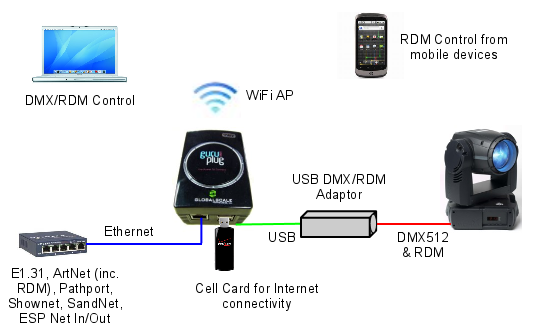We've launched our new site at www.openlighting.org. This wiki will remain and be updated with more technical information.
OLAGuruPlug
From wiki.openlighting.org
This describes how to setup OLA installed on a GuruPlug. These devices make excellent low cost DMX512 nodes. For a list of compatible USB devices see the main OLA page.
Features:
- 2 Gig Ethernet ports
- Wifi 802.11 b/g (not recommended for lighting control)
- 2 USB ports
- Cheap ($99US)
Prerequisites
This assumes you have a shell on the guru plug and that it can contact the internet to download the packages. Note that the default guru plug is insecure and comes with a lot of extras (samba, mysql, lighthttpd etc.) that aren't required. Fixing this is outside the scope of this tutorial.
Installation
Add the following line to /etc/apt/sources.list:
deb http://www.nomis52.net/data/ola-arm ./
Then apt-get install ola:
$ apt-get update $ apt-get install olad
Setup
Add a user ola for the daemon to run as:
$ adduser ola
If you intend to use USB devices, you need to add this user to the plugdev & dialout groups. Modify the lines in /etc/group:
dialout:x:20:ola plugdev:x:46:ola
Finally add any udev rules that you'll need. See OLA Device Specific Configuration
Running
Change to the ola user and the start the daemon:
$ su ola $ olad -l 3
Now connect the the GuruPlug on port 9090 with your browser to configure it.
Questions
Ask on the mailing list http://groups.google.com/group/open-lighting