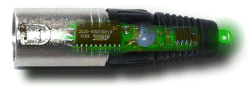The Open Lighting Project has moved!
We've launched our new site at www.openlighting.org. This wiki will remain and be updated with more technical information.
We've launched our new site at www.openlighting.org. This wiki will remain and be updated with more technical information.
Difference between revisions of "DmXlr DMX Tester"
From wiki.openlighting.org
| Line 1: | Line 1: | ||
Link: http://www.cpoint-lighting.co.za/pro_products/index.htm#dmxlr<br> | Link: http://www.cpoint-lighting.co.za/pro_products/index.htm#dmxlr<br> | ||
{{Features|rx=yes}} | {{Features|rx=yes}} | ||
| + | [[Image:Dmxlr_xsection.gif|right]] | ||
| − | |||
| − | |||
Testing a DMX outlet for valid DMX data couldn't be easier. Just plug the DMXLR into the outlet and set the level on channel 1. The LED will follow the level as a one-channel mini-dimmer. | Testing a DMX outlet for valid DMX data couldn't be easier. Just plug the DMXLR into the outlet and set the level on channel 1. The LED will follow the level as a one-channel mini-dimmer. | ||
| Line 9: | Line 8: | ||
The built in microprocessor, taking its power from the data line, will take care of the DMX signal and convert it to a visible LED level. When the DMXLR is plugged in, the LED will follow the DMX data rate for two seconds. After two seconds, the LED will follow the level of DMX channel 1. | The built in microprocessor, taking its power from the data line, will take care of the DMX signal and convert it to a visible LED level. When the DMXLR is plugged in, the LED will follow the DMX data rate for two seconds. After two seconds, the LED will follow the level of DMX channel 1. | ||
| − | + | Features: | |
| − | + | * Low cost | |
| − | + | * Ease of use | |
| − | + | * Small size | |
| − | + | * No battery needed | |
| − | |||
| − | |||
| − | |||
[[Category:Testers]] | [[Category:Testers]] | ||
Latest revision as of 22:43, 6 January 2007
Link: http://www.cpoint-lighting.co.za/pro_products/index.htm#dmxlr
{{ #if: | ![]() }}{{ #if: |
}}{{ #if: | ![]() }}{{ #if: |
}}{{ #if: | ![]() }}{{ #if: |
}}{{ #if: | ![]() }}{{ #if: |
}}{{ #if: | ![]() }}{{ #if: yes |
}}{{ #if: yes | ![]() }}{{ #if: |
}}{{ #if: | ![]() }}{{ #if: |
}}{{ #if: | ![]() }}{{ #if: |
}}{{ #if: | ![]() }}
}}
Testing a DMX outlet for valid DMX data couldn't be easier. Just plug the DMXLR into the outlet and set the level on channel 1. The LED will follow the level as a one-channel mini-dimmer.
The built in microprocessor, taking its power from the data line, will take care of the DMX signal and convert it to a visible LED level. When the DMXLR is plugged in, the LED will follow the DMX data rate for two seconds. After two seconds, the LED will follow the level of DMX channel 1.
Features:
- Low cost
- Ease of use
- Small size
- No battery needed