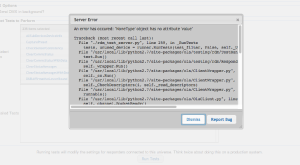We've launched our new site at www.openlighting.org. This wiki will remain and be updated with more technical information.
Difference between revisions of "Using the RDM Test UI"
From wiki.openlighting.org
| Line 1: | Line 1: | ||
TODO(simon, renzo): fill this in, | TODO(simon, renzo): fill this in, | ||
| + | |||
| + | == Starting the Test Server == | ||
| + | |||
| + | To start the test server, from the command line type: | ||
| + | |||
| + | <pre> | ||
| + | rdm_test_server.py | ||
| + | </pre> | ||
| + | |||
| + | If you don't have olad running you'll see an error like the following: | ||
| + | |||
| + | <pre> | ||
| + | Checking olad status | ||
| + | Error creating connection with olad. Is it running? | ||
| + | </pre> | ||
== RDM Responder Tests == | == RDM Responder Tests == | ||
Revision as of 21:06, 30 September 2012
TODO(simon, renzo): fill this in,
Contents
Starting the Test Server
To start the test server, from the command line type:
rdm_test_server.py
If you don't have olad running you'll see an error like the following:
Checking olad status Error creating connection with olad. Is it running?
RDM Responder Tests
Procedure
Saving the Logs
The logs can be saved for offline analysis.
RDM Responder Publisher
The RDM Responder Publisher can be used to collect information about a device (using RDM) and then publish that information to the http://rdm.openlighting.org site. This allows manufacturers to quickly list their responders on the site.
The following information is collected:
- Device Model ID
- Manufacturer ID
- Product Category
- Personalities (label, index & DMX slot count)
- Sensors
- Software Version Label
- Supported Parameters (IDs only)
Procedure
Under the 'RDM Responder Publisher' tab, select the universe to use.
Reporting Bugs
If an error occurs while running the tests or collecting RDM responder information a dialog box will be displayed. Clicking on the 'Report Bug' button will open a new window and allow you to submit a bug report. The bug tracking system is hosted on Google Code, so you'll need to sign in with a Google account.
All other bugs can be reported at http://code.google.com/p/open-lighting/issues/entry