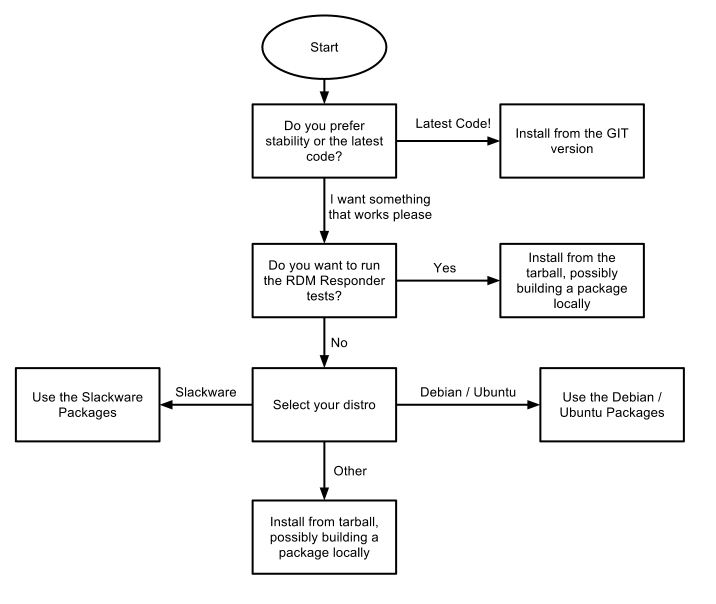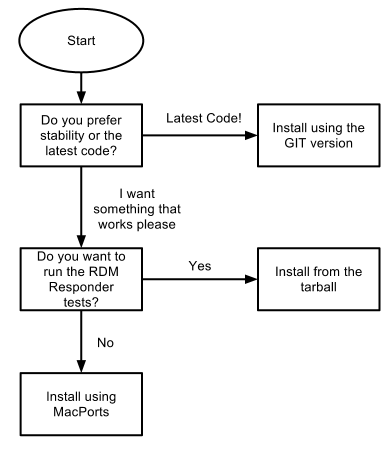The Open Lighting Project has moved!
We've launched our new site at www.openlighting.org. This wiki will remain and be updated with more technical information.
We've launched our new site at www.openlighting.org. This wiki will remain and be updated with more technical information.
Difference between revisions of "Download & Install OLA"
From wiki.openlighting.org
Peternewman (talk | contribs) m (→Linux: Add Pi link) |
|||
| (3 intermediate revisions by 2 users not shown) | |||
| Line 9: | Line 9: | ||
* [[OLA on Linux|Install From Git]] | * [[OLA on Linux|Install From Git]] | ||
* [[OLA on Linux|Install From Tarball]] | * [[OLA on Linux|Install From Tarball]] | ||
| + | * [[OLA Debian / Ubuntu]] | ||
| + | * [[OLA Gentoo]] | ||
| + | * [[OLA Raspberry Pi]] | ||
* [http://slackbuilds.org/repository/13.37/development/ola/ Slackware Packages] | * [http://slackbuilds.org/repository/13.37/development/ola/ Slackware Packages] | ||
| − | |||
=Mac OS X= | =Mac OS X= | ||
| Line 22: | Line 24: | ||
= FreeBSD= | = FreeBSD= | ||
| − | * [[OLA on | + | * [[OLA on FreeBSD]] |
=Windows= | =Windows= | ||
OLA hasn't been ported to Windows yet. In the meantime you can run [[OLA on Windows with VMWare]] | OLA hasn't been ported to Windows yet. In the meantime you can run [[OLA on Windows with VMWare]] | ||
Latest revision as of 08:14, 28 April 2013
There are many ways to install OLA, please use the flowchart for your platform.
Contents
Linux
- Install From Git
- Install From Tarball
- OLA Debian / Ubuntu
- OLA Gentoo
- OLA Raspberry Pi
- Slackware Packages
Mac OS X
FreeBSD
Windows
OLA hasn't been ported to Windows yet. In the meantime you can run OLA on Windows with VMWare