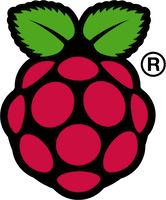We've launched our new site at www.openlighting.org. This wiki will remain and be updated with more technical information.
Difference between revisions of "OLA Raspberry Pi"
From wiki.openlighting.org
| Line 6: | Line 6: | ||
There is plenty of information at the [http://elinux.org/RaspberryPiBoard Raspberry Pi Wiki]. The [http://www.raspberrypi.org/phpBB3/ Raspberry Pi Forum] is a good place to ask for help on Raspberry Pi specific issues. | There is plenty of information at the [http://elinux.org/RaspberryPiBoard Raspberry Pi Wiki]. The [http://www.raspberrypi.org/phpBB3/ Raspberry Pi Forum] is a good place to ask for help on Raspberry Pi specific issues. | ||
| + | __TOC__ | ||
= Getting Started= | = Getting Started= | ||
Revision as of 13:34, 14 July 2012
This tutorial describes how to get OLA running on the Raspberry Pi. The procedure described here is designed to get OLA up and running as fast as possible. If you don't trust the images below, or want to build everything from scratch, you can install an image from the Raspberry Pi Site and use the generic instructions for Installing OLA on Linux.
There is plenty of information at the Raspberry Pi Wiki. The Raspberry Pi Forum is a good place to ask for help on Raspberry Pi specific issues.
Getting Started
You'll need the following:
- A Raspberry Pi board. The Buying Guide
- An SD card. Check the SD Card Compatibility List but don't worry too much if your card isn't listed there. A 4GB card should be more than sufficient.
- An SD card reader. Make sure it supports the SDHC (high capacity) cards.
- A microUSB cable to provide power
- A CAT5 network cable.
- A Composite or HDMI monitor / TV to debug if things go wrong.
Select your Image
At this point you need to decide what version of OLA you want to use.
GIT Repo
This tracks the Git Repo, which means you can always use the very latest version of the code. The downside of using this option is that you have the build the code yourself (which takes time) and sometimes the code can break.
Debian Packages
Use this option if you prefer a more stable system. The packages are usually updated once a month or so and you don't need to spend time building OLA from source.
Copying the Image
Once you have selected an image, you need to copy it to your SD card. The Raspberry Pi Wiki page has detailed instructions for each platform.
This can take a while if you have a slow SD Card (see SDHC Speeds). On my Linux machine with a Class 2 card it took 14 minutes to write the 3.9G image.