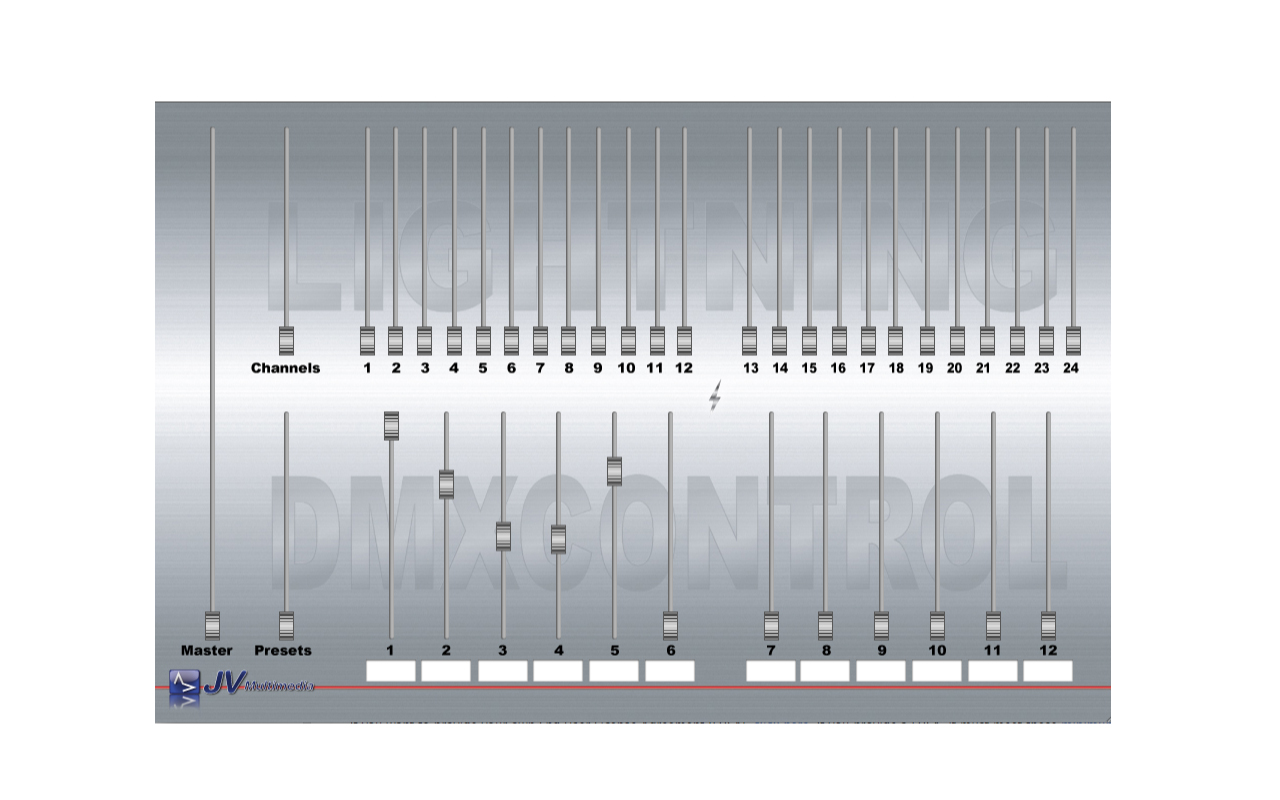We've launched our new site at www.openlighting.org. This wiki will remain and be updated with more technical information.
Difference between revisions of "JVLightning"
From wiki.openlighting.org
(Lightning DmxControl is a simple dmxcontroller for Mac OSX with 24 channels and 12 presets.) |
(added info about artnet support, dmx4all support and patchbay.) |
||
| (4 intermediate revisions by one other user not shown) | |||
| Line 1: | Line 1: | ||
| − | Lightning DmxControl is a simple dmxcontroller for Mac OSX with 24 channels and 12 presets. It can output DMX | + | Lightning DmxControl is a simple dmxcontroller for Mac OSX with 24 channels and 12 presets. It can output DMX an Enttec Open DMX USB or Enttec DMX USB PRO Interface or Artnet 0:0 or a dmx4all miniUSB device. Further, it is remotely controllable by any Midi Controller. |
| + | There is also a 'pro' version with 64 channels and 24 presets available for 32,99 dollar in the Mac App Store. | ||
| + | It has a simple patchbay. | ||
| − | You can create presets by rightclicking a preset fader and choose 'Channels | + | You can create presets by rightclicking a preset fader and choose 'Create Preset from Channels' from the context menu. |
| − | You can also use a | + | You can also use a MIDI Remote to control the faders. To do so, rightclick a fader and choose 'Midi Learn' from the contextmenu. Move a fader on the Midi Remote and it will be coupled. |
| − | + | More information on [http://lightning-dmxcontrol.com http://lightning-dmxcontrol.com]. | |
| − | Made by JV Multimedia. | + | Made by [http://jv.nl JV Multimedia]. |
[[File:jvlightningScreenshot.jpg]] | [[File:jvlightningScreenshot.jpg]] | ||
| + | |||
| + | [[Category:Controllers]] | ||
Latest revision as of 12:37, 29 June 2012
Lightning DmxControl is a simple dmxcontroller for Mac OSX with 24 channels and 12 presets. It can output DMX an Enttec Open DMX USB or Enttec DMX USB PRO Interface or Artnet 0:0 or a dmx4all miniUSB device. Further, it is remotely controllable by any Midi Controller. There is also a 'pro' version with 64 channels and 24 presets available for 32,99 dollar in the Mac App Store. It has a simple patchbay.
You can create presets by rightclicking a preset fader and choose 'Create Preset from Channels' from the context menu.
You can also use a MIDI Remote to control the faders. To do so, rightclick a fader and choose 'Midi Learn' from the contextmenu. Move a fader on the Midi Remote and it will be coupled.
More information on http://lightning-dmxcontrol.com. Made by JV Multimedia.